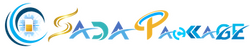Almost every person now a days uses social media platforms such as Facebook, Whatsapp, Instagram, Twitter, etc. Ufone is offering a wide range of data packages and social bundles to their postpaid and prepaid customers. Specifically today, we are going to discuss Ufone Monthly Facebook offer code, price, validity, how to subscribe etc. This easy guide will let you to choose and subscribe Facebook package in a very low price. Have a look:
What is Ufone Monthly Facebook Offer?
Ufone is the best and top leading cellular network in Pakistan. It provides multiple service including Ufone monthly Facebook package to its customers to use and stay connected with friends and family for a period of 30 days. Within this bundle plan, you Can enjoy 6 GB Facebook internet whole week.
Ufone Monthly Facebook Offer Code, Price & Details

| Description | Details |
|---|---|
| Package Name | Monthly Facebook Offer |
| Validity | 7 Day |
| Price | Rs. 180 Rupees |
| Balance Required | Rs. 180 PKR (Load) |
| On-Net Minutes | 150 |
| Off-Net Minutes | 20 |
| SMS | 150 |
| Internet Data | 6GB Facebook internet |
| Subscribe Code | *987# |
| Check Remaining MBs/Internet | *706# or visit My Ufone App |
| Unsub Code | Unsub from Ufone app |
| Info Code | N/A |

Benefits of Ufone 6GB Facebook Package
For sure, There are many benefits of using Ufone Facebook monthly package mentioned below. Take a look at that:
- Low price: As compare to other mobile networks, Ufone FB package is at a very low prices. No matter, even if you are a student, you can easily afford this package.
- Unlimited Access: In, Ufone 6GB Facebook offer monthly, you can stay updated to your friends through Facebook. 6 GB Facebook internet is more than enough to a single customers.
- Super Fast Internet Speed: With Ufone 4G internet, You can use Facebook with very high speed of internet. Scroll and watch Facebook videos as much as you can.
- Monthly Subscription: Although, It a monthly (30 days) subscription. You can enjoy Facebook for 30 days in a low price.
How To Subscribe Ufone Weekly Social Package?
- Ufone Retailer Shop: Visit any nearest Ufone retailer shop and ask him to activate monthly Facebook package against your Ufone number.
- USSD Code: Dial *987# from your mobile number to sub Montlhy Facebook pkg.
- My Ufone App: Download My Ufone app. Register & verify your Ufone mobile number and search for Ufone 30 days/mahana Facebook offer. Now click on the subscribe button.
- Ufone.com: From your device’s web browser, type www.ufone.com. Search for desired internet package and enter your phone number. Lastly, simply click on the subscribe icon.
- Partner Platforms: From partnered applications such as Easy Paisa, Jazz cash, Sada Pay, Naya Pay apps, etc, You can buy Facebook offer monthly just by entering your phone number.
- Banking Apps/platform: Except this, You can still subscribe to Facebook mahana offer from any mentioned banking apps like HBL, ABL, UBL, Meezan apps etc.
- *3#: From your internet enabled mobile device, You can Dial *3#. there will be all internet bundles available. Select your desired package and then select subscribe.
Terms & Conditions
- Package subscription price may be changed in different ares.
- Weekly social offer includes tax (GST/AIT).
- You can subscribe to the multiple packages along with this offer.
- For Punjab, KPK, Sindh, Gilgit-Baltistan, and FATA or PATA areas, taxes may be changed varying on location.
- After the 30th days, end of the allocated Data/MBs, You will be charged an additional amount of Rs. 2.75+ Tax per MB. And the internet speed of pulse will be decreased to 512KB.
- After the consumption of 25MB at a standard tariff/rate, you will be awarded free 150 MBs that will remain valid for a midnight.
- Internet speed may depend upon different factors such as weather, distance from tower, signals strength, time, device, and so on.
- Fair usage policy may applied.
FAQs
How to subscribe Ufone monthly Facebook package?
- Dial *987#.
- From the menu, reply with 3 (30 day FB offer).
- Confirm the subscription by replying with 1.
How I can check my Ufone monthly Facebook package details?
You can download and install My Ufone app and register your mobile number. From there, you can check your remaining MBs, minutes, and SMS. Also, you can dial *706# to check your remaining Facebook internet MBs.
How do I unsub Ufone monthly Facebook package?
To unsubscribe from monthly Facebook pkg, You can visit MyUfone app. Click on the active subscriptions/package. From there, click on “unsub” and confirm with “Yes”.